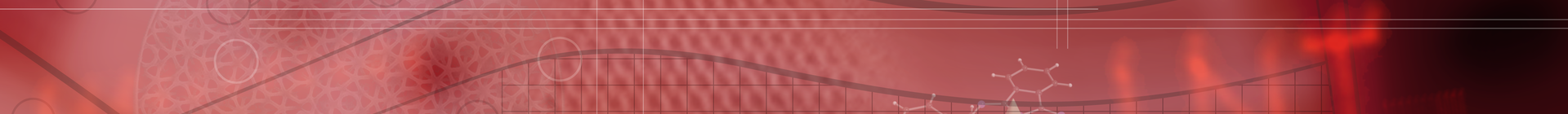Topic Group Name
This main text introduces your group topic. Formatting is possible, soch as bold text, text in italic, adding a hyperlink, subscript for e.g. a CheMicAl formula, supersctipt for e.g. math or διφφ€®ent symbols.
Maybe a horizontal line looks nice for separating your text  or a small image like this 100x100px placeholder is to the liking? In case you want to show some results in a more sorted manner most likely a
or a small image like this 100x100px placeholder is to the liking? In case you want to show some results in a more sorted manner most likely a
| Table | is | of |
|---|---|---|
| interest. | But probalby | not |
| in the | introduction | text. |
For pure text, around 1200 characters should be sufficient to fill this area in comparison to the major image.
And if you looked closely, you saw this is a question-answer-combination that hides until clicked.
- You may want a
- list like this
- or the other
- option with dashes
Text may be centered
or aligned to the right, too.

Big news means shorter text. Stick with a maximum of three lines here. Three lines equal a maximum of 150 characters. For more text, use smaller image!
Link name unique but short. Max. 40chars.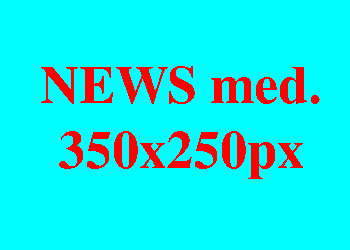
The samller the image, the more text you may feature here. Stick with a maximum of six lines for a medium sized image. This means a maximum of 300 characters. Be aware that character numbers also vary a bit on the size of each character as the font is not monosized. More i's and l' = more characters.
Link naming convention does not change.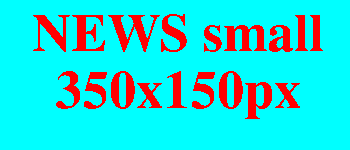
In case you only have a small image, you may use up to 450 characters here, or even more if your headline has less than the maximum of three lines. Make sure that these news are actuall just teasers for the actual article, so you want to stick to some eye-candies over a prolonged text. The general idea of matching image size to headline and text length is of course to keep the news well aligned for style reasons. For group sites: news may also be 1/2 or 1/4 page. Text ca. 500 chars.
Links should never be too long, it creates problems and does not look nice.
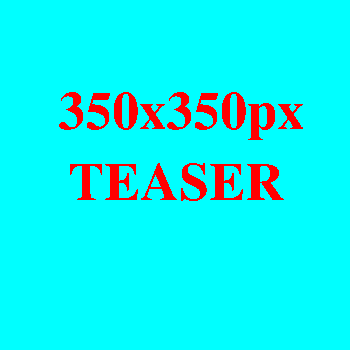
Teaser box with shadow on image. Text formatting is preset and will be entered as separate text not in image. Maximum of 175 characters for 4 lines or else it will be cut off like this one.
Use max. of 35 characters here!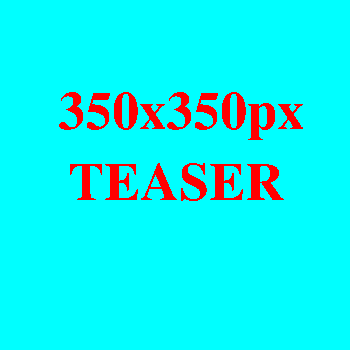
Teaser without shadow. Note that the two teaser boxes use the same image - take color change into account. Letters have borders here. Teasers may be 1/3 or 1/2 page size.
LINK to be named freely, ALL CAPS!